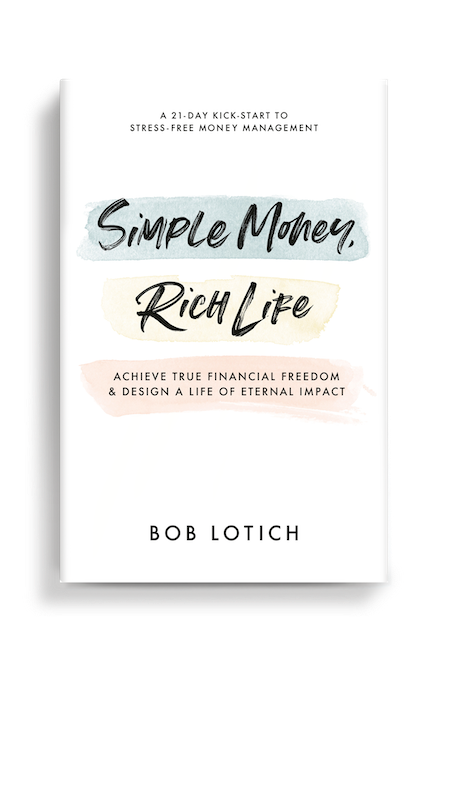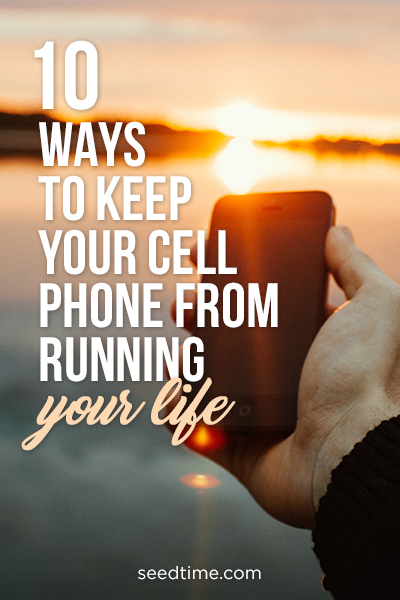 For many of us, our smartphone is the greatest productivity tool we’ve ever owned. Apps like Todoist, Evernote, and Dropbox make it easier than ever to plan, stay organized, and keep track of our lives.
For many of us, our smartphone is the greatest productivity tool we’ve ever owned. Apps like Todoist, Evernote, and Dropbox make it easier than ever to plan, stay organized, and keep track of our lives.
At the same time, our cell phone can be one of our greatest enemies.
An interruption from a cell phone can steal as much as 25 minutes of work flow.
Just as frightening, it can make a person as much as 20% dumber.
Worse yet, all of us have missed a meaningful interaction with a spouse, a friend, or a child when an unimportant push notification distracts us.
Take a few minutes and watch this brilliant insight about cell-phone usage from Simon Sinek. The entire video is great, but the 3:15 point may lead you to turn off your phone for a while.
It’s not all the cell phone’s fault, either. We develop our own habits of checking news, email, and social media, one swipe leading to the next without our even thinking.
Below are 10 ideas you can use to keep your cell phone a productive part of your life instead of an attention thief. I’ll use iPhone lingo as a shorthand, but most of these are available on Windows and Android.
Before digging into those, check out another short video that will surely give you a good reason to curb your cell phone use.
1. Turn off all notifications.
When your phone sends you a notification, it is nearly impossible to stop yourself from checking it. Like a TV drama, the phone creates a tiny cliffhanger in your mind that you need to see resolved. Don’t let it do that to you. Very few apps send you urgent information.
2. Use “Do Not Disturb” liberally.
Many of us feel like we need to be on call 24/7, and in a few cases, that’s true. But limit the number of people who can reach you when you need time to concentrate. “Do Not Disturb” blocks everyone not listed as a “favorite”. Keep that list lean: bosses, spouses, and kids make my list.
3. Use your phone’s timer as a productivity tool.
Your phone’s timer has many uses that can actually aid in your concentration. Try setting your timer for periods of deep work, telling yourself you will not pick up your phone for anything until the alarm goes off. When you take a break, try setting your timer to cue you to put your phone back down and get back to what’s really important.
4. Organize your apps.
Too often, productivity apps sit next to tempting time-wasters. Important apps are sprawled all over the place, intermingled with unused apps. It’s worth taking a few minutes every couple of months to get organized.
Delete apps you never use. Delete apps that duplicate other, better apps. Delete apps that do something a web browser can do.
Then, organize your apps by page. Apps that make you a better or less-distracted person are great for home pages. For example, I keep my calendar, my weather app, my to-do list, and Evernote on my home page.
If you need to keep an app but tend to check it obsessively, put it on a different page or in a folder. Web browsers, email, and social media apps are my main temptations.
5. Remove game apps.
This isn’t for everyone. But ask yourself honestly if the games on your phone detract from your quality of life, productivity, and concentration. If the answer is yes, get rid of ‘em.
6. Remove Social Media apps.
This is a deceptive one, because you can remove your social media apps and still visit corresponding sites in your browser. But making it a little harder to fall down a social media rabbit hole can be a good thing. Every little bit helps.
7. Start using a physical alarm clock.
If you grab your phone first thing in the morning, you might find yourself in a routine of immediately checking email, social media, news, and weather before you’ve had a chance to think. If your phone is in another room, you’re less likely to start your day on a distracted foundation.
8. Disable your browser.
This is tough to do. I disabled my browser for a long time and found myself much less likely to mindlessly surf the web. That said, when colleagues would email me a link to open at a meeting, I had to pull out my laptop to view it. I began to feel a little silly and so I unblocked my browser.
Easy access to web surfing can be a source of endless distraction. If you can swing it, consider disabling or hiding your web browser.
9. Block your ability to download apps.
Once you have the apps you need, consider blocking the ability to automatically download new ones. This is even more extreme than disabling your browser, but if you can’t stop yourself from downloading that new game everyone is playing, blocking your ability to do so may improve your life.
10. Carry real books, audio books and CDs.
My favorite apps are Kindle, Podcasts, and Spotify. It’s great to have a book anytime I’m bored, and it’s great to have the ability to listen to anything I want at any time.
But having fewer options can be incredibly freeing. If there’s only one CD in your car to listen to, dive into it instead of rifling through the millions of options you have on your phone. Read the book that’s in your hand. Or go to the library and get a real-life audio book.
If you find you’re skipping along the surface of life, unable to get to anything rich or deep, consider ratcheting down how much your smartphone can entertain or distract you. You might be happy you did.
What techniques have you used to keep unhelpful smartphone habits from ruling your life?
Cory Edwards is a performing songwriter, storyteller, worship leader, and professional musician. He lives near St. Louis, MO, with his wife, Crystal, and their three kids. He loves finding new ways to be productive, to save time, and to pay better attention to the people around him.