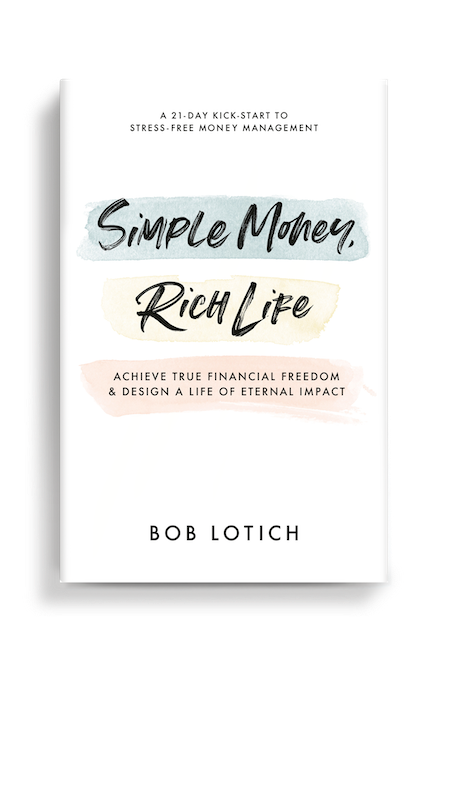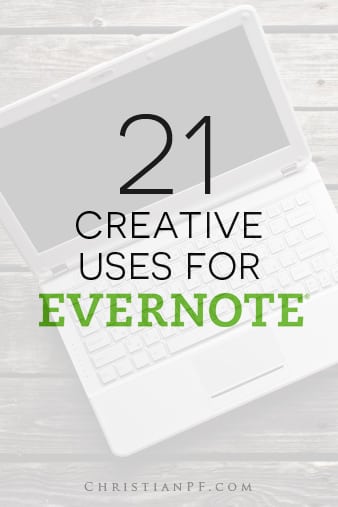 Are you looking for new ways to get better organized?
Are you looking for new ways to get better organized?
One of the biggest challenges I have when it comes to organizing is what to do with the stuff I want to keep but do not need right now.
In the past, I always ended up having a huge pile somewhere on my home office desk.
Even if I filed something away, I had to remember how I filed it. All that changed for me about two years ago when I started using Evernote.
What is Evernote?
Evernote is free desktop download that works like a large reference file. I like to call it my “external brain.” What is great about this application is that you can store documents, photos, and webpages all in the same place. Everything is keyword searchable. What is really cool is that any text that appears in your photos is also keyword searchable inside Evernote.
If you are new to Evernote, here is a list of 21 ways you can use Evernote to get better organized this year:
1. Place to store favorite quotes – I have a file for my favorite quotes so that I do not forget about them. Every once in a while I will read through the file for inspiration.
2. Store ebooks and online reports – The internet is full of free and useful information but I do not always have the time to read special reports or free ebooks that I want to read. So I have a file in the system for online reading.
3. Keep favorite articles or blog posts – Why not capture a helpful article from SeedTime.com or other blogs so that you do not forget about the principles or action steps you have learned?
4. Catalog illustrations and stories – This is very helpful if you are a writer, blogger, speaker or pastor. Just simply capture stories, illustrations, or statistics that you may end up using later down the road.
5. Vacation organization – If you are going on vacation soon, create a file and collect webpages about hotels, dining and entertainment.
6. Place to capture random ideas – My mind is always coming up with ideas. Sure I may never take action on half of them but it is fun to review from time to time.
7. Create a Reading List folder – I love to read and usually average reading a whole book every week or two. I have a list that I keep of books that I want to eventually read.
8. Reading a good book? – Snap a picture of a page you enjoy and search for the quote, illustration, or points later.
9. Record passwords or any important information – you can use a folder to store passwords that you might want to remember later.
10. Snap pictures of receipts you want to keep for tax purposes and place in a notebook file.
11. Write down a list of movies that you want to watch.
12. Take pictures of important newspaper articles and store them for your kids down the road.
13. Take photos of valuable items in your home as a way to keep track of your home inventory.
14. Make a restaurant listing of places to eat near and around your home.
15. Copy and paste important emails that you want to remember so that you do not have to print it off and file it away.
16. Create a working errand list for the supermarket or hardware store so you can get everything in one trip. Also, record prices on grocery items so that you can know when things are on sale.
17. Snap a photo of every business card you get – All photos are keyword searchable once in the Evernote system.
18. Take photos of prices when you are out shopping in order to compare prices with other stores.
19. Take photos of your car VIN number and license plate for later use.
20. Use Evernote as a time management system – Create folders for to do lists such as calls to make, errands to run, projects, and bills to pay.
21. Write a 101 goals for your life to keep handy – Use a folder like a bucket list to record down things you would like to accomplish while you are alive.
The options are endless.
The point is that if you have a trusted system to place things, you will have less mental anxiety with having to try to remember everything. I have had people contact me asking for certain items and have been able to identify it in 10 seconds (and they agonized over trying to find the same thing for an hour). Think about how much time alone you will save by having a place to put everything. Remember, you do not have to be super-organized. Just get it in Evernote and you can search for it by keywords later.
(Note from Bob: I am an Evernote user as well and love it. The web features are great, but when you couple that with an Evernote application on your phone, it really makes for an incredible system to help keep you organized.)