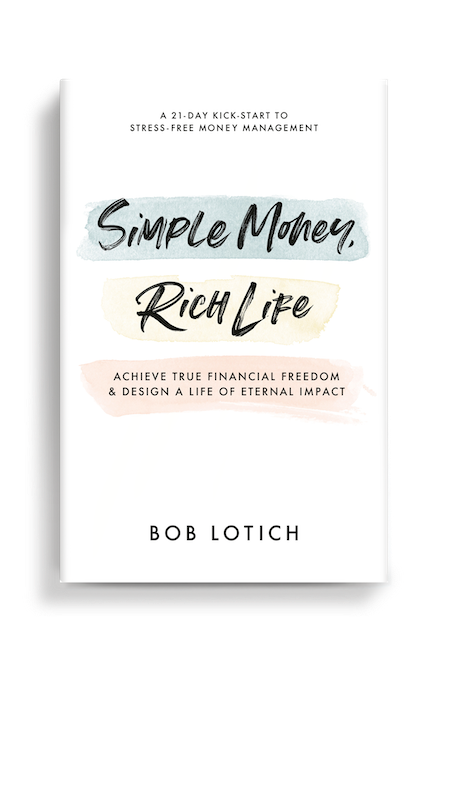(The following is a transcription from a video I recorded. Please excuse any typos or errors.)
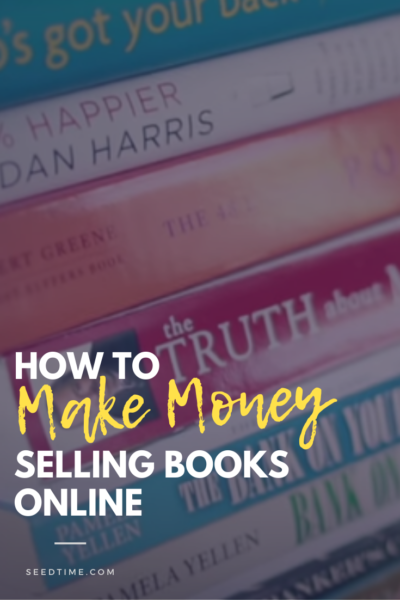
Alright, today we are going to help you take books, if you have any laying around your house, and turn them into cash.
So, how do you do this? You might ask. Well, here’s what we do. First, grab your cell phone. Because, you’ll need this to start making money selling your books online.
I began to sell all of my books through my cell phone. And, I had a whole bunch of books. I had, I think, 400 to 500 different books that I’d gathered over the years. And I really just wasn’t going back and reading them.
So I figured I’m just going to get rid of all of them, other than the ones that I absolutely love and that I go back to regularly. This process could be really messy and not lucrative. But, I found a way to make selling books really quick and easy, as well as to help you maximize the amount of money that you can make from selling your books.
If you would rather watch the video on How To Make Money Selling Books Online, you can view it here:
BookScouter
The first thing you want to do is to open the app store on your cell phone. And when you get this popped open, go ahead and hit the search box search for an app called BookScouter. Install this app. Give that a minute to install, and then just click “open” to open the app.
The BookScouter app allows you to quickly find out how much money you’re going to be able to sell each of your books for.
When in the app, take the book you’re wanting to sell and type in it’s ISBN number (which it’s a long, probably a 12 digit number or something on the back of the book).
Or, to save some time, you can just scan the book’s barcode. This will allow you to quickly scan through all your books. You can go through a whole bunch of books really, really fast with this scan feature. All you have to do is to scan the barcode, found on the back of the book. It’s that simple.
Selling Your Books
After scanning the book’s barcode, now you will see all the different companies who are willing to buy this book back from you. It will also show how much they’re willing to pay you for the book. You’ll see that the buy back amounts will range from company to company, all the way down to a bunch of companies that don’t want to buy it at all.
To simplify this process, I found a handful of these companies who wanted to buy back my books. And I sent the books to only a few of them, I think it was three or four different companies in total.
The way this buy back process works is that you just fill up a big box of all of these books that they’ve given you a quote for and then mail the box to that company. So it’s not like you have to mail individual books to 25 different companies. That’s not a win for anybody.
Tips For Selling Multiple Books At Once
When selling multiple books at once, what you want to do is click “sell,” on the book you just scanned. By doing so, it will add the book over to your cart at the company of the buy back quote you liked. To sell another book, just come back over to BookScouter and start a new search. We can just look up another book and go ahead and scan that book’s barcode.
Note: When you’re looking at these barcodes, you’ll notice there are two different ones on the book. What you want to do is just scan the one on the left side. The barcode that’s the actual ISBN. Sometimes the app has a problem if you’re scanning the whole thing.
Sometimes a book just does not look like it’s worth much money to these companies. It may only worth $0.12. When this happened to me, and if I was sending something back to that same company, I would just throw it in the box with the other books going to that company. This is great to earn just a little but making more room in your home (especially if you’re decluttering). But, if you’d rather just keep that book, you can totally keep it. You’ll find that some of the books are just not worth anything and other ones actually are worth something.
I’ll continue this process as I go through the books I’d like to sell. So I’ll find all the books for SellBackYourBook and I’ll just add that book to the cart. And then it’ll just continue adding up the totals all the ones that you’ve added to the cart.
Shipping Your Books
Once you get everything of value in the BookScouter cart, you can then go to those companies and print off the shipping label. Each one of them is slightly different.
But, what’s great is that these companies will pay for shipping! You just print off the shipping label and mail the box of books back to them. And then, they send you a check. It’s as simple as that. The shipping process is not too bad at all.
How Much Money Did I Make?
When I did this, I ended up making about $179 for all the books that I sold back to these companies. And then the books I couldn’t sell, I just took over to Goodwill and dropped them off over there.
To sum this up, it’s one simple app. You take a few minutes of your time to scan the books, you send them off, and you get paid. Pretty simple way to turn your books into cash.
Bonus Tip: Making Extra Cash
You can go to garage sales, or you could go to thrift stores like Goodwill, and just scan the books there via the app. Find out how much companies are willing to buy them back for. At Goodwill, you can get books for very little money (I got some for a quarter) and you might be able to sell that same book for five bucks on BookScouter.
That’s not a bad way to make some extra cash as well! Don’t you think?