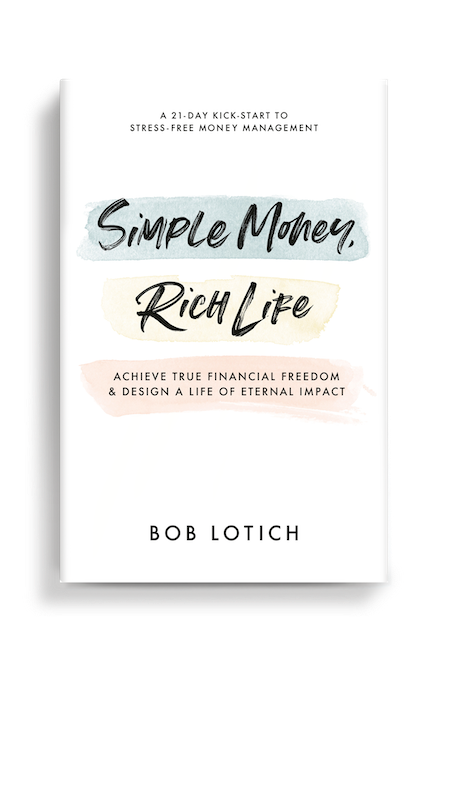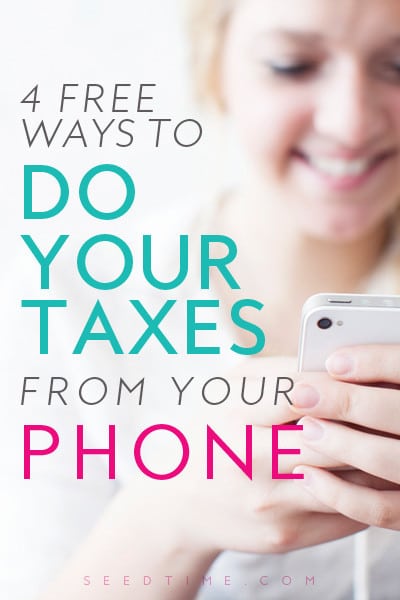 Are you ready to start working on your state and federal tax returns?
Are you ready to start working on your state and federal tax returns?
There’s an app for that!
Actually, there are several free ways to do your taxes on your tablet or smartphone.
Suddenly, tax time just got a little less taxing – and maybe even a little more fun.
I don’t know about you, but I can’t recall ever using the words “tax” and “fun” together in the same sentence before.
But as I’ve experimented with doing taxes on my iPhone and iPad, I must admit that it did feel a little fun to do them on a mobile device instead of a desktop or laptop computer.
Some can handle any tax situation, while others are only for people with very simple tax returns (like 1040EZ). And they all guarantee they’ll give you the biggest refund. 😉
To get started, all you need is your mobile device.
Free Tax Apps for Smartphones and Tablets
1. TurboTax App for Smartphones
Doing taxes on your iPhone or Android is a snap thanks to the SnapTax app from TurboTax. If you can take pictures with your smartphone, and your tax situation is very basic, you can file your state and federal tax return with SnapTax.
Just snap a photo of your W-2 and the app does the hard work of extracting all of your information and filling in the form for you. Next, answer a few simple questions and you’re ready to e-file.
Unfortunately, SnapTax isn’t for everyone. It is designed for people who have only W-2 income, don’t itemize deductions, and can file the 1040-EZ or the 1040A form.
If you receive retirement or dividend income or itemize deductions for mortgage interest, medical expenses, or charitable deductions, you’ll need to use TurboTax’s app for the iPad, or the online version, which is optimized for mobile.
Cost: The best part about it is that it is FREE for Federal, State, and to file.
2. TurboTax App for the iPad
If SnapTax can’t handle your tax situation, or you want to use a mobile device with a screen that is bigger than the one on your smartphone, the TurboTax iPad app may be just what you need.
The TurboTax app is a full version of TurboTax on your iPad. It gives you the convenience of doing your taxes on the fly, and allows you to use it here and there instead of all at once.
Like you’ve come to expect from TurboTax, the iPad app asks you questions to guide you through entering your tax information, and double-checks to make sure you don’t miss deductions that could save you money and increase your refund.
Cost: The best part about it is that it is FREE for Federal, State, and to file.
Free Tax Sites Optimized for Mobile Devices
3. eSmartTax Mobile for Tablets and Smartphones
Liberty Tax offers free federal e-filing via its mobile-optimized eSmartTax site. Use your smartphone or tablet to answer questions that guide you through the process of entering your financial information.
When you’re done, it transmits your returns securely to the IRS, all from your smartphone or tablet. You can even get started on your taxes on your mobile device and finish on the eSmartTax website from any computer.
Cost: eSmartTax Mobile is free to use. E-file your federal taxes for free using the basic edition for simple tax situations. Deluxe and premium upgrades are available. State e-file is just $19.95.
4. TaxACT Free Federal Edition for iPad and Android Tablets
Whether your tax situation is simple or complicated, TaxACT is available to help you prepare and file your return from your iPad or Android tablet.
Basic federal e-filing is free, but more complicated tax returns will require a $9.95 upgrade to a more robust version of TaxACT (you don’t pay until you’re ready to file). State returns are available for an additional fee.
Data is synced with TaxACT’s website, so your information is available to you anytime, anywhere, via computer or tablet.
Cost: TaxACT Mobile is free to use. E-file federal taxes for free using the basic edition. Deluxe upgrade is $9.95 and state e-file is $19.99.
Do Your Taxes Wherever, Whenever with Your Mobile Device
Thanks to these smartphone and tablet tax apps and mobile-optimized sites, it’s easier than ever to do taxes whenever and wherever you want.
Personally, I think it would be fun to do my taxes with my iPad while sitting on the beach someday. But I’m afraid that all of my receipts would blow away!
You can use all of these tax apps and mobile sites for free to see how they work. You don’t pay until you’re ready to e-file.
I tried them all on my iPad from the comfort of my easy chair, while doing taxes for my dad, who is retired. SnapTax didn’t work for his situation because of his 1099 retirement income, so I use it with my 16-year old son, on my iPhone, to help him do his taxes. He filed for the first time this year. Lucky guy.
It’s not practical for everyone to do their taxes on their mobile device. But for those who can – especially those who file the 1040EZ – it’s great to have the option!
This article was originally written in 2013, but updated for 2016.