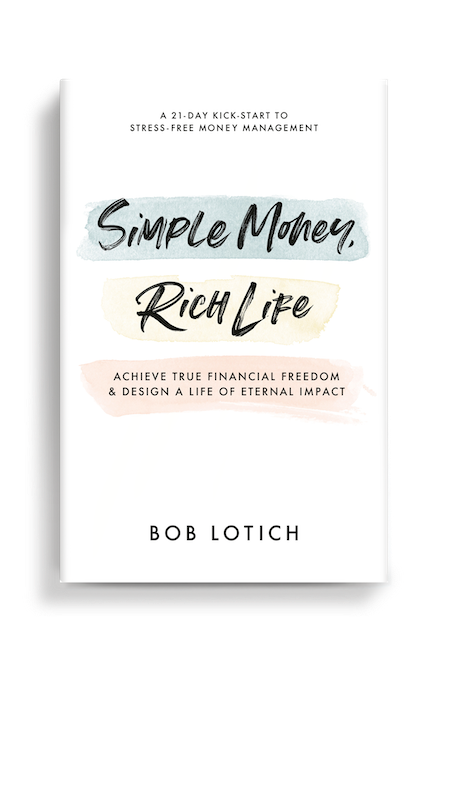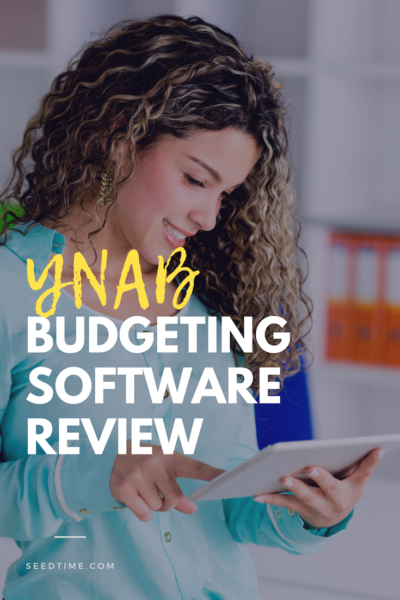 [2020 Update: We have stopped using YNAB and have switched to the Real Money Budgeting method instead.]
[2020 Update: We have stopped using YNAB and have switched to the Real Money Budgeting method instead.]
I have been waiting on writing my review of YNAB for a while because I wanted to make sure I was solid on my verdict. First let me step back a bit. Early last year I started using Mvelopes (Mvelopes Review) and if you read the review you will see one of my frustrations with it…
“I think the user interface could use a makeover. The tool is very powerful and offers a lot of great features, but they could take some lessons from Apple on their navigation to make the user experience a little bit better.”
As I continued to use the program for a few more months my frustrations with the interface continued. The best way I can describe the issues is to say that the software just seemed buggy. I would click this and it wouldn’t work or things would open automatically, etc. It really bummed me out because the actual system they created is great, but the user interface was quite frustrating for me. I am not sure how much of it has do with the fact that I was using a Mac, because I can’t imagine that they would have released the software with some of the issues that I was seeing, but either way I figured it was time to try a new tool.
Enter YNAB. Being a personal finance blogger I have heard about YNAB for years and have even given copies away multiple times for Free Stuff Friday. So I talked to Jesse, the creator of YNAB, and he gave me a copy to try out. With budgeting software, if possible I prefer to really try it out to give it a thorough review. So, with that said, I have now been using YNAB 3 for about 6 months and I am a committed YNAB user.
Jesse has done a fantastic job of creating a beautiful user interface that is intuitive and effective. After the issues I experienced with Mvelopes, YNAB was the perfect antidote. Like I mentioned before I really liked the “system” that Mvelopes created, and had I not had interface issues I would still be using them.
Other Notes
- One of the things that I liked better with Mvelopes was that my bank data was auto-imported. With YNAB, I have to go to my bank, download the transations, and then import them. It only takes me an extra minute, but I wish it had some kind of auto-import button.
- YNAB is also software that resides on your computer vs. Mvelopes which is basically a Web application. What this means to users is that YNAB is arguably safer because your data is stored on your computer rather than in the Mvelopes database. On the other hand, users can access Mvelopes from any computer since it is a Web app. So both have their pros and cons.
- For a long term user YNAB is tremendously cheaper. YNAB is a yearly fee of $50.00 vs. Mvelopes which is a subscription service that costs about $7-$12 each month (depending on the length of contract)
YNAB Video
Rather than pasting in a bunch of screenshots of the YNAB software, I figured I would just include a video showing what it can do. If pictures are worth a 1000 words, how much is video worth?
Another review of YNAB from Jonathan
I just wanted to share with you some of the success that I am having using YNAB (You Need a Budget) Personal Finance Software. It has really got me motivated to manage my money in a new way. For a long time I was a spreadsheet budget-guy, finding my groove. If you have read any of my prior posts, then you are familiar with my story.
For the large part of the last 10 years I have been working on 100% commission. It requires incredible discipline with your money as you have “high” times and “low” times financially. Now I make most of my income online through blogging (even started a new project with Bob called Blogging Your Passion).
A simple ledger spreadsheet worked for me in the past because I needed to see how long the money was going to last before it ran out. The ability to see 3 months down the road provided a sense of security for me. In fact, most personal finance software today lacks in its ability to forecast in the future.
Still, my system was not very practical because I was always focused on the account balance and could never get very crisp on budget categories. This made it difficult when deciding on making smaller purchases. For awhile I made a switch to a free Quicken version that was offered to me inside my Credit Union bank account. While it seemed very robust it lacked the ability to help me as I was moving forward. It would alert me when I over spent in a category but had no way of making adjustments to my future budget.
Finally, I decided to take the plunge with YNAB. Well, I should back up for a moment. I originally downloaded the trial, poked around a bit on my own, and decided not to move forward. However, what got me over the hump was the educational nature of the system of YNAB. I read the free eBook explaining the 4 rules (which really made sense), I attended a few of the free finance webinars online, and decided to put more effort into making it work.
My Personal Benefits of Using YNAB
Here are a few of the personal benefits I have received by jumping in and making YNAB software work for me.
The Increase in My Financial Education
YNAB is more than just a slick personal finance software package. They believe strongly in financial education and it shows. They run several online webinars every week designed to assist you in making your money work. While one of the courses is an introduction to using the YNAB software, they go beyond that and create enormous value in my opinion. Some of the classes you can take are: Beginner Budget Workshop, Good Budget Habits, What Are Your True Expenses, and so on. To take these classes, just scroll down the home page to free live classes.
The Principle of Budgeting Available Cash
I love this concept. YNAB teaches you to budget “available cash.” It does not presume on the future by causing you to spend in categories when the money is not yet there. Maybe we can get the US Government to use YNAB? Only slightly kidding of course. If you are truly living paycheck to paycheck (which according to recent studies 70% of Americans are), then YNAB can help you in this area. You can start by putting in your current bank balance, dividing that income into categories (YNAB Rule #1: Give every dollar a job), and know exactly what you have to spend until next paycheck.
The Intuitive Nature of the Software
When YNAB says they have 4 rules, it is not just some theory that sounds good. The rules are deeply integrated into how the software works. For example, rule number one states that you should give every dollar a job. If you do not assign every dollar to a budget it automatically gets assigned to the available money for budgeting next month. If you do not assign a job, then the software will.
The eventual goal is to help you to stop living paycheck to paycheck. They want you to eventually have enough money in your “YNAB Buffer” to live off of this month’s expenses from last month’s income. That is when you can really begin to live financially free. If you have not yet settled on a personal finance software, I would encourage you to give YNAB a look. At the very least, sign up for a free webinar and get some financial education.