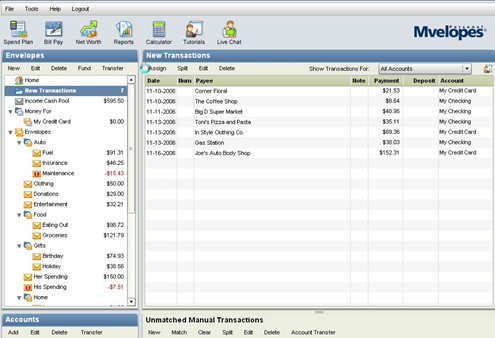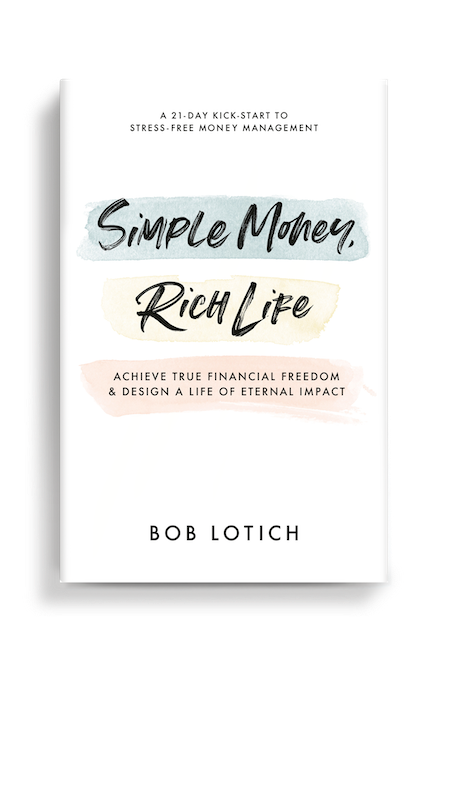Completely Free Financial Budgeting Software
Completely Free Financial Budgeting Software
If you are reading this, maybe you finally realized that you need a budget. Or maybe you have been budgeting for a while, but you are looking for some free tools to simplify your budgeting. Either way, I think this page will have something to offer.
If you are just getting started budgeting I suggest reading an article I wrote called how to make a budget. It will walk you through a lot of the steps that I wish someone would have walked me through when I started.
Let me first mention the Envelope System of budgeting. This is the old faithful for many. It is recommended by Dave Ramsey and used by millions.
If you like that method but can’t make all your purchases with cash only and want the convenience of using a debit card, I use a modified version of it for my personal budgeting.
And if you are an Excel junkie like I am, you may want to check out these 10 free household budget spreadsheets.
Free household budgeting tools
Some of these budgeting tools are online applications, some are downloadable software, some are for Windows, some are for Mac and Linux, some of them may have lots of bells and whistles, and some may be overly simplified. I suggest you dig through and see if what works for your budget. Every person is different, therefore every budget will be different. It may take some time to find what fits you best, but it is out there and if it isn’t create it and let me know about it!
Personal Capital
The guys over at Personal Capital have done a great job at making online money management secure, beautiful, and very helpful. You can read more about their program in our Personal Capital review.
Mint.com
Pretty amazing online personal finance tool. They have won a ridiculous amount of awards for this free service. I would be using it myself, except that they still do not have an auto-import from my credit union. If it were not for that I would definitely be using them. You can watch the video below to learn more about them or visit the Mint.com website, or read our review of Mint.com.
Wesabe.com
They are similar to Mint with many of their features. They haven’t quite gotten as much fanfare as mint, but they still offer a great service. They are also an online tool that seems to have a secure method for keeping your financial information safe. You can watch a video tour below.
SimpleD Budgeting
An “open source Windows application designed for personal or household financial management.” The screenshots actually look pretty slick. It is free to use.
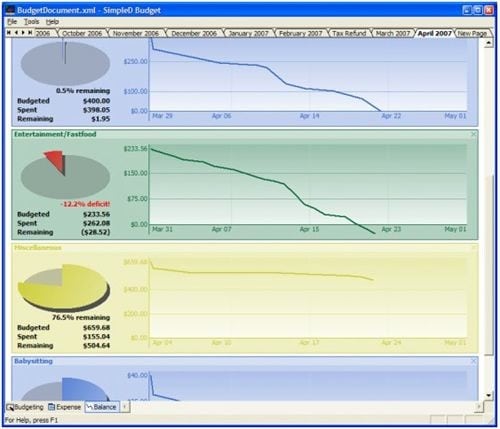
Microsoft Office Accounting Express (DISCONTINUED)
A great free accounting and budgeting program geared more towards small businesses, but could be helpful for household budgets as well. Surprisingly it is absolutely free!
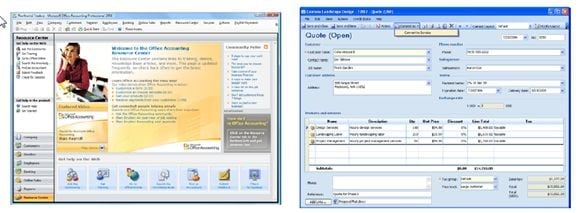
Buddi
Free budgeting tool for Windows and Mac OS X.
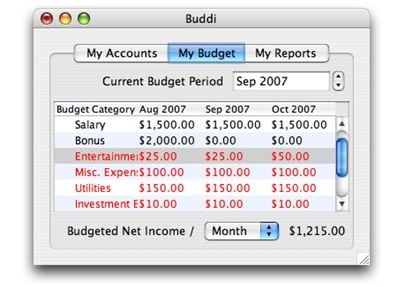
Budget On Web
Also more biz-oriented, it is a “free online system that integrates project management with contacts management and financial tools.” Manage your budget, schedules and contracts online. It integrates project management with contacts management and financial tools.
Up to 5mb of storage for free, if you need more than that you will have to pay. 5mb should be plenty for people using this for their household budgets. Business budgets may end up going beyond the 5mb limit.
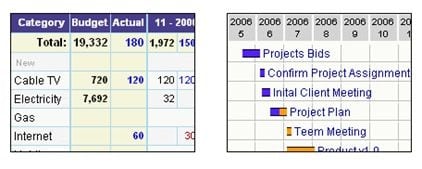
Budget 5000
It is another free online budgeting tool. It is simple to navigate and easy to use. The pro/con of it is that is an online tool, rather than downloadable software. The benefit, of course, is that you can access it from anywhere. The downside is that your budgeting info is on someone else”s server.
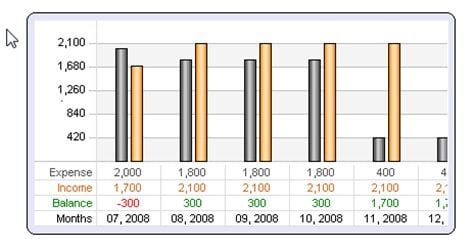
Moneytrackin financial tool
A free online web application that lets you track all your expenses and income with another easy and user friendly interface
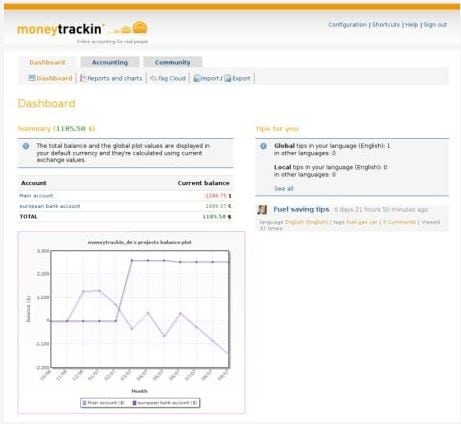
Free-to-try budgeting software
Mvelopes
They offers a free 5-day budgeting eCourse, a free budgeting eBook, and a free trial. After the trial expires, they also charge a monthly fee like Pear Budget. For more info check out our Mvelopes review.
Budget Ace
A free-to-try personal budgeting program that is very simplified and offers a minimal amount of features. To purchase it costs $9.99.
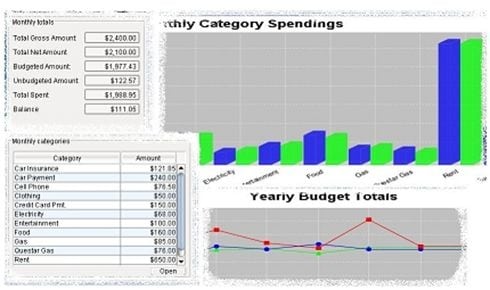
Pear Budget
A very simple, easy, and pretty (think Apple) budgeting system. The user has to enter receipts into the program, but they make it seem fun. It is free to try and $3 a month to use.

AceMoney Lite Budgeting
I am a little bit confused with these guys, they call themselves Freeware on their site, but when you download the software it says it is a trial version that is NOT free to use. So, I am calling this a Free-to-try version of an offline personal finance management program. It even downloads stock quotes from the Internet. This is basically a lighter version of Microsoft Money or Quicken. It is not nearly as flashy or sophisticated, but it offers some of the features the “big boys” offer for $30.
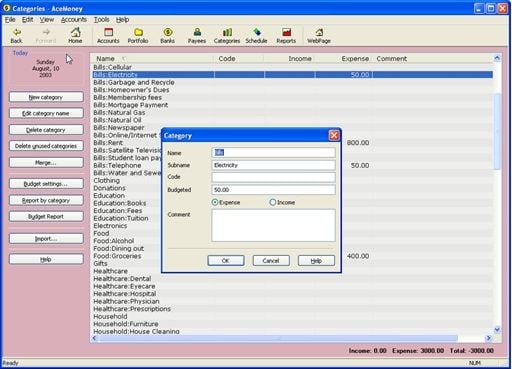
Paid Budgeting Software
YNAB stands for You Need a Budget and you can find their software at YouNeedABudget.com.
Here are a few features they mention on their site…
- Split transactions with ease.
- Track of all of your account balances in one simple interface.
- Easily see a breakout of spending in a specific category.
- Monitor your spending trends.
- Compare spending of one category to another.
- Easily employ the envelope budgeting method.
- Enjoy the benefits of the YNAB Methodology built right in.

Quicken
Quicken features
- Bring all your personal finances together in one place
- Get a snapshot of monthly spending, set savings goals and track your progress
- Never miss a bill– stay on top of bills due and paid
- Connect to online banking and credit card accounts with one password
- Make tax time easier– capture all possible deductible expenses
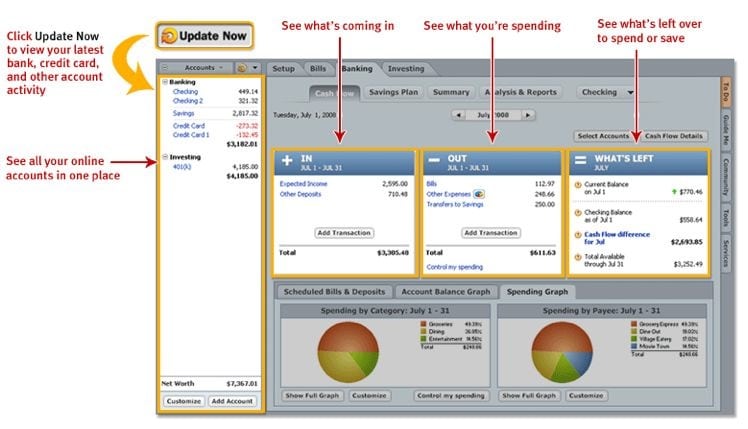
Microsoft Money
Money Features
- Insights, now with customizable alerts
- Bills Insights alert you when bills are overdue or due soon
- Spending Insights keep on top of the spending you care about most
- Cash Flow Insights gives you a fast convenient view of your spending and deposits, as well as your account balances
- Attach links to important files such as check images or scanned receipts right from transactions in the Money account register
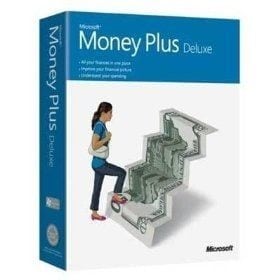
Technorati Tags: free budgeting tools, free budgeting software
If you know of any other free budgeting software or tools please share them in the comments!