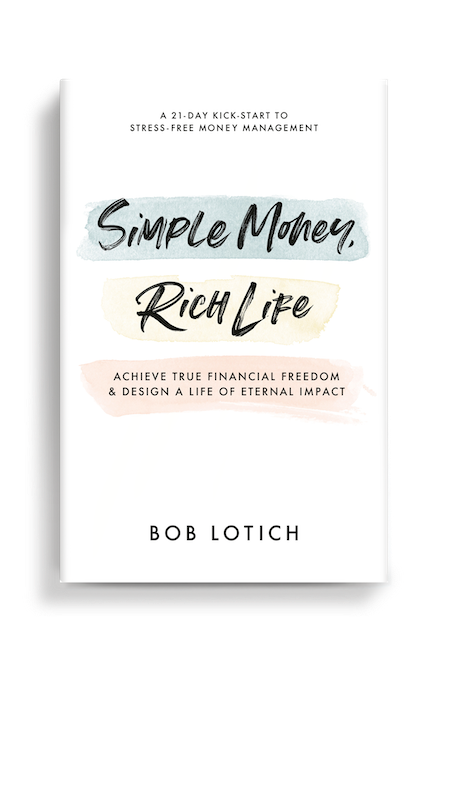There are tons of ways to create a blog out there, but if you are looking to create a blog and actually make money from it, this is for you.
The sad truth is that many bloggers greatly limit their earning potential because of the blog platform they used to start it.
As bloggers who are pouring our heart and soul into what we write, we SHOULD be compensated for our work!
In this guide I am going to help you get set up on the right foot, so that you will be set up to succeed.
Why I think you should start a blog
In a lot of ways the playing field has been leveled with big media companies and bloggers.
You and I now have the ability to reach just as many (if not more) readers than big media sites with our humble little blogs.
Additionally, I”m fully convinced that each of us has something to share. There”s something in each of us the world needs to hear. Without getting too “Tony Robbins” on you, you have a unique set of gifts, skills, and experiences that allow you to offer some insight on something that few others can.
I can’t even begin to tell you how many authors, bloggers, songwriters, poets, and other writers who have had an impact on my life. You can never underestimate the power of what you”re writing.
And there isn’t an easier or cheaper way to do that than by starting a blog.
And since it can be a source of supplemental income, it can help you reach your financial goals faster as well!
Not sure what to blog about?
That’s okay I got you covered, check out this video below where we chat about:
- 4 ways to tell what you should blog about
- How to know if the niche is one you can make money with
- How to get blog post ideas to write
How to start your blog right now
If you want to get started now, I put together a free tutorial that you can follow here to get started:
![How To Start a Money-Making Blog [FREE e-Course] 1 How to Start Your WordPress Blog](https://seedtime.com/wp-content/uploads/SYBN-2-1-325x206.png) Oh and did I mention that if you use this guide, I will give you my $77 “Start Your Blog Now” 20-lesson video e-Course for FREE?
Oh and did I mention that if you use this guide, I will give you my $77 “Start Your Blog Now” 20-lesson video e-Course for FREE?
Watch the video above for details.
Step-by-Step Blog Setup Instructions
I recommend watching the video above, but if for some reason you can’t we have step-by-step instructions for how to start your blog right here:
1. Go to HostGator.com
I recommend self-hosted WordPress for bloggers (via Hostgator) who want to make money from their blogs. Hostgator is the host I use on most of my blogs and have used them for years. They are the best option I know of for new bloggers.
Go sign up for a webhosting package at HostGator.com (using this link to get your 45% off discount). When the HostGator homepage loads, click the button labeled “Get Started Now!”.
![How To Start a Money-Making Blog [FREE e-Course] 2 hostgator welcome page](https://seedtime.com/wp-content/uploads/hostgator-welcome-page.jpg)
2. Choose a Domain
Enter the domain you would like in the “Enter Your Domain” section. (If you have already purchased your domain name, you can enter it in the “I Already Own This Domain” section.)
If available, it will show up in the list.
![How To Start a Money-Making Blog [FREE e-Course] 3 blog setup image](https://efficientblogging.com/wp-content/uploads/2015/12/blog_setup_2-800x200.jpg)
You will see a section that says Domain Privacy Protection with the box checked – I recommend keeping this for your domain because it will protect your online privacy.
But if you would like to save $12.95/year, feel free to skip this.
Go to domize.com and search until you find a domain name that is available (green ones are open, red ones are taken). If possible aim for one that has at least one of the keywords you would like to be found in the search engines for.
3. Choose a Hosting Plan
Now you will need to select a hosting package. I recommend the Baby Plan – that offers you Unlimited Domains – but the Hatchling Plan will do as well.
You can save more money by signing up for a longer term but you can pay month to month as well.
![How To Start a Money-Making Blog [FREE e-Course] 4 blog setup image](https://efficientblogging.com/wp-content/uploads/2015/12/blog_setup_3-800x426.jpg)
After picking your package type, you’ll need to enter your preferred username and security PIN.
4. Enter Your Billing Info
You will enter your personal and billing information in this section – you can pay with credit card or PayPal.
![How To Start a Money-Making Blog [FREE e-Course] 5 blog setup image](https://efficientblogging.com/wp-content/uploads/2015/12/blog_setup_4-800x529.jpg)
5. Add Additional Services
In this section, you can pick any of the additional services that you want but my recommendation is to move forward without anything additional at this time – you can always go back and add them on later.
Personally I don’t think you need any of these services.
![How To Start a Money-Making Blog [FREE e-Course] 6 blog setup image](https://efficientblogging.com/wp-content/uploads/2015/12/blog_setup_5-800x519.jpg)
6. Enter a Coupon Code
You’ll see your coupon code – SEEDTIME – is already entered to get you the 45% discount!
![How To Start a Money-Making Blog [FREE e-Course] 7 blog setup 6](https://efficientblogging.com/wp-content/uploads/2015/12/blog_setup_6-800x130.jpg)
7. Review Order Details
Review all of your details and make sure everything is accurate. If it is, check the box stating that you agree with the terms and conditions (after reading them, of course…) and click Checkout Now!
![How To Start a Money-Making Blog [FREE e-Course] 8 blog setup image](https://efficientblogging.com/wp-content/uploads/2015/12/blog_setup_7-800x433.jpg)
Once your payment goes through, you’ll be redirected to this page:
Then once your account is setup and your order is complete, you’ll be directed to this page:
![How To Start a Money-Making Blog [FREE e-Course] 10 blog setup image](https://efficientblogging.com/wp-content/uploads/2015/12/blog_setup_9-800x567.jpg)
8. Go Check Your Email
You should receive two emails ”“ one with login information for the billing and one with login information for your account.
When you receive the email with your account information (see below), click on the “Your Control Panel” link.
![How To Start a Money-Making Blog [FREE e-Course] 11 HG email](https://efficientblogging.com/wp-content/uploads/2015/10/HG-email1.jpg)
9. Control Panel Login
After clicking on Your Control Panel link, you will take your username and password from the email above and enter it into the cPanel to log-in to your control panel.
![How To Start a Money-Making Blog [FREE e-Course] 12 cPanel](https://efficientblogging.com/wp-content/uploads/2015/11/cPanel.png)
10. WordPress Installation
Once in the Control Panel, you will scroll to the bottom of the page and click on QuickInstall under Software.
You will find the WordPress install under Site Builders & CMS down on the page – click on WordPress.
You will pick your domain from the dropdown and click next.
![How To Start a Money-Making Blog [FREE e-Course] 15 blog setup image](https://efficientblogging.com/wp-content/uploads/2015/12/blog_setup_12-800x354.jpg)
You will fill out the Install WordPress form using your information – blog title, admin user, your name and admin email address.
Check the Terms of Service box and click the orange Install Now button.
![How To Start a Money-Making Blog [FREE e-Course] 16 blog setup image](https://efficientblogging.com/wp-content/uploads/2015/12/blog_setup_13-800x514.jpg)
Once your install is complete, you will see the page below which provides you with your URL Admin area, username and password.
![How To Start a Money-Making Blog [FREE e-Course] 17 blog setup image](https://efficientblogging.com/wp-content/uploads/2015/12/blog_setup_14-800x186.jpg)
You will also receive this information via email for safe keeping.
![How To Start a Money-Making Blog [FREE e-Course] 18 Quick_Install_Email](https://efficientblogging.com/wp-content/uploads/2015/11/Quick_Install_Email.png)
11. Accessing Blog Admin Area
If you see this page, it means your installation was successful and you can click on the green Admin Login page to get into your site. If you don’t see this, it means the DNS is still propagating through the internet. This can sometimes take up to 24 hours so if this is your situation, just jump on the chat box with HostGator (thats what you are paying them for) to see what’s going on and to make sure everything was installed correctly.
![How To Start a Money-Making Blog [FREE e-Course] 19 blog setup image](https://efficientblogging.com/wp-content/uploads/2015/12/blog_setup_15-800x469.jpg)
Once you are on this page, you will use your username and password from the Quick Install email that you received.
![How To Start a Money-Making Blog [FREE e-Course] 20 WordPress_Login](https://efficientblogging.com/wp-content/uploads/2015/11/WordPress_Login.png)
After logging in, you will be on your Dashboard! Mark this page as a favorite and save your log-in information – this is where you will go to update your blog, create blog posts, etc.
![How To Start a Money-Making Blog [FREE e-Course] 21 WordPress_Dashboard](https://efficientblogging.com/wp-content/uploads/2015/11/WordPress_Dashboard.png)
12. Learn the WordPress basics
![How To Start a Money-Making Blog [FREE e-Course] 22 How to start your WordPress Blog now!](https://seedtime.com/wp-content/uploads/SYBN-2-1-325x206.png) If you used this guide to start your blog, just forward one of the emails you got from Hostgator (you can remove any login info before sending) over to Lauren (at) SeedTime.com and we will give you FREE access to our Start Your Blog Now course (retails for $77).
If you used this guide to start your blog, just forward one of the emails you got from Hostgator (you can remove any login info before sending) over to Lauren (at) SeedTime.com and we will give you FREE access to our Start Your Blog Now course (retails for $77).
If you are new to WordPress, this is the perfect next step as this course will teach you everything you need to know about how to use your new WordPress blog.
If you have more questions about this whole blogging thing, just keep on reading…
This is a crazy world we live in…
Think about it.
You and I have the opportunity to sit in our living rooms with a laptop in hand and publish something that can have life-changing impact on someone thousands of miles away.
And since this same technology can be used for bad (and often is) I kind of feel a moral obligation to use my gifts, thoughts, and ideas to help make the world a better place.
My last 10 years
Starting a blog 10 years ago was one of the best decisions I have made in my life.
I know that is a bold statement, but it is true.
5 things I have loved about it:
- It is the easiest way I know of to share the message that I had burning inside of me.
- It has a better earning potential than any other home-based business that I know of.
- It has allowed me to work from anywhere.
- It has helped me learn so much more about a topic I was already interested in.
- It has allowed me to get paid doing something I love while helping others in the process.
![How To Start a Money-Making Blog [FREE e-Course] 23 How to start a website or blog in 10 minutes tips from a pro-blogger making a full-time living blogging!](https://seedtime.com/wp-content/uploads/how-to-start-a-website-blog.jpg) Is it too late to start a blog?
Is it too late to start a blog?
I get asked this a lot. Yes, there are a lot of blogs, but the reality is that while there is occasionally a benefit to getting in early, often it is a lot more work in the early stages.
This has certainly been the case. I have watched some of my blogging students go pro way faster than I did. And to be honest, the number of full-time bloggers that I know is staggering.
Additionally, when I started the tech was a lot more difficult – now you can run a blog an never even need to know a line of HTML code.
To answer the original question, I think it is more important to be your unique self with your blog today, but it is definitely NOT too late to start a blog.
And in many ways the opportunity for succeeding is far greater than it has ever been.
How to know if you should start a blog
Here are a few questions to consider:
Have you wanted to write a book?
If so, almost every book publisher is looking for authors who already have an audience. A blog is a perfect way to start building the audience while testing out ideas.
Do you have something that you just really want to share with the world?
A blog not only allows you to do this, but it can open up the door to other opportunities like: speaking gigs, consulting opportunities, book deals and a lot more.
Would you be okay giving up a few hours a week of Netflix?
I have seen many bloggers have tremendous amounts of success working only a few hours a week on their blogs.
Are you an expert or an enthusiast?
While this can help, more often than not I have found that “experts” don’t make the best bloggers. Typically, it is “enthusiasts” (someone who is really excited about a topic) rather than someone who knows a ton about it.
I think the reason is that many readers can better relate to an enthusiast who is a bit more like them.
For example, the biggest blogger in the Personal Finance niche admittedly knew little about Personal Finance when he started his blog. But he shared what he was learning as he was learning it and his readers loved it.
Are you a good communicator?
Lucky for us all, your writing ability doesn’t matter as much as one might think. I find it to be laughably ironic that English and Writing classes were always my worst subjects in school – and here I am writing for a living.
A more valuable skill is to be able to communicate ideas in a relatable way. There can be some overlap, but they are definitely different skills.
Can’t you start a blog for free?
Let me start by saying that there are definitely free options for starting a blog or website out there. Some of them are actually pretty good looking. And if you are just ‘testing the waters’ of this whole blogging thing, that may not be a bad route to go.
However, I strongly suggest once you get committed to the idea of blogging that you get a Self-Hosted WordPress site.
Here are 5 important reasons: (If you don’t need any convincing just skip this section)
1. You own it
When you have a Self-Hosted WordPress blog, you are paying for the hosting, but you also have full-control of your site. It is similar to the difference between owning your home and renting an apartment.
When you own your home, you call the shots, you paint the walls the way you want, and you choose the color siding to use. Where as when you rent, you are very limited in what you can do since you are not the owner. And the owner can even decide to sell and then you need to find a new home.
Blogger.com (owned by Google) has had multiple instances where the service was just down for 8+ hours. So if you used them then your site was down that whole time and you had no control. You just had to sit and wait. While unlikely, it is possible that Google could decide to shut down the blogger service or sell it to someone else and since you don’t own your blog with them, THEY have all the control and you really have no say in what happens.
2. Customization
If you don’t want to be limited to themes/templates/skins for your blog design, then Self-Hosted WordPress makes the most sense.
3. It is the biggest blog platform by far
According to WikiPedia there are over 60,000,000 WordPress blogs out there. Last update I heard was that over 30% of the entire internet is powered by it. Every blogger I am friends with uses WordPress. There is a reason that so many use WordPress.
4. Plugins
Another great thing about the WordPress platform is that there are tons of great plugins that you can use that will greatly increase the functionality of the site. There are plugins that will allow you to instantly convert your WordPress site into a store-front to sell your crafts, a membership site to teach students, a gallery for your photos, and a lot more.
5. Monetization
If you are interested in making money, Self-Hosted WordPress is the way to go. Many free options don’t allow you to run advertisements or limit your ability. This is just another reason that all the bloggers I know use WordPress for their blogs. There are actually many more reasons why I think this is the best long-term solution, but lets save some space and just leave it at that.
How I make money with my blog
![How To Start a Money-Making Blog [FREE e-Course] 24 8000-word Free ebook about how to make money blogging written by professional blogger Bob Lotich of ChristianPF.com. He has been blogging full-time since 2008 and shares his strategy for growing his audience and earning more blogging in his book found here -](https://seedtime.com/wp-content/uploads/make-money-blogging3.jpg) When I go to family functions or social events I often get a blank stare when I explain what I do for a living. I think people understand the part that I write articles and put them on a website, but when it comes to making money from it, they don’t get it.
When I go to family functions or social events I often get a blank stare when I explain what I do for a living. I think people understand the part that I write articles and put them on a website, but when it comes to making money from it, they don’t get it.
In this section I will lay it out and hopefully it will help bring some clarity…
1. CPC Ad Networks
There are a few different ad networks that I use. The most successful one has been Google’s Adsense program. Basically what they do is read the article that I write and find ads that are relevant to it and display them next to the article. The great thing about it is that by having extremely relevant ads, it actually can be quite beneficial to the readers as well.
For example, if I write an article explaining how we travel for free, but didn’t mention where you could open the credit card that allows us to do it, Adsense would likely be displaying ads of travel rewards credit cards.
So as a reader, if I read that article and decided that I did want to open a rewards credit card, the ads would be providing options that the article did not.
2. CPM Ad Networks
While Adsense pays on a click basis (CPC), I use other ad networks that pay by the total # of impressions (CPM). So they might pay for $5 for every 1,000 impressions.
Generally you need a lot of traffic to your blog to earn well with CPM networks.
3. Affiliate Product Sales
Basically an example of an affiliate sale would be if you sold lawn mowers and I referred a customer to you, if they purchased you would pay me back a % of the sale for referring them. There are a million options for this on the internet now. The main programs I use are
4. Books & Course Sales
I also sell a few of our books and courses on our site as well.
5. Consulting
Running a blog is a great way to build a consulting business. In the past I have offered consulting services and every single client came as a result of my blog.
How long does it take to make money from a blog?
The second question that people normally ask after, “how do I make money with a blog?” is, “how long is it going to take?”. Well, let me just say this, if you are looking for a fast way to make money, blogging isn’t it. It takes time and hard work. As you can see from the chart below it took me a long time before I was able to do it full-time.
But, for more than a year I was working at it about 10 hours a week. And don’t forget I didn’t know anything about blogging, advertising, getting traffic, etc when I started. So, if you know that SeedTime is a blog, then you have a head start on me. 😉
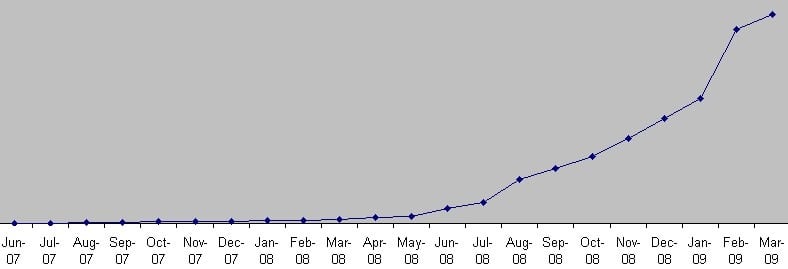
Get my blogging book for free
![How To Start a Money-Making Blog [FREE e-Course] 25 Super long article with detailed steps of how one blogger grew his blog to a full-time job](https://seedtime.com/wp-content/uploads/make-money-blogging-3D-cover-226x300.png) This book is my Amazon Best-Selling book that covers all the steps I took to make a full-time living from my blog.
This book is my Amazon Best-Selling book that covers all the steps I took to make a full-time living from my blog.
It covers many blogging basics, primary ways to earn from your blog, how to get traffic to your blog, and much more!
- PDF Version (FREE)
- Paperback Version (about $5)
Refuse to let fear stop you!
For those like me who always had dreams of starting a blog but had been held back by a fear of failure, I want to prod you to fight!
It is bigger than you!
The world needs what you have to offer and if you let fear hold you back, not only are you hurting yourself – but all the lives of those who you would have impacted in a positive way.
Never in a million years would I have dreamed of the number of people that we would be able to reach when I started my blog a few years back.
To be honest, it baffles me.
I had NO IDEA of the potential that laid dormant.
And might I suggest to you that you have NO IDEA of what could be as well?
Anyway, enough preaching for today. 😉
I am glad to be your #1 cheerleader and maybe this email will be the final push that you need.
The world NEEDS what you have to offer!
![How To Start a Money-Making Blog [FREE e-Course] 26 Bob sign](https://seedtime.com/wp-content/uploads/Bob-sign.jpg)
P.S. Got any questions I can answer for you about all this? Just leave a comment below and I’ll get back to you ASAP!
FTC Disclosure of Material Connection: Some of the links in the post above may be affiliate links. This means if you click on the link and purchase the item, we will receive an affiliate commission. Regardless, we only recommend products or services we use personally and/or believe will add value to readers. Read more here.
![How To Start a Money-Making Blog [FREE e-Course] 9 blog setup image](https://efficientblogging.com/wp-content/uploads/2015/12/blog_setup_8-800x521.jpg)
![How To Start a Money-Making Blog [FREE e-Course] 13 blog setup image](https://efficientblogging.com/wp-content/uploads/2015/12/blog_setup_10-800x197.jpg)
![How To Start a Money-Making Blog [FREE e-Course] 14 blog setup image](https://efficientblogging.com/wp-content/uploads/2015/12/blog_setup_11-800x373.jpg)